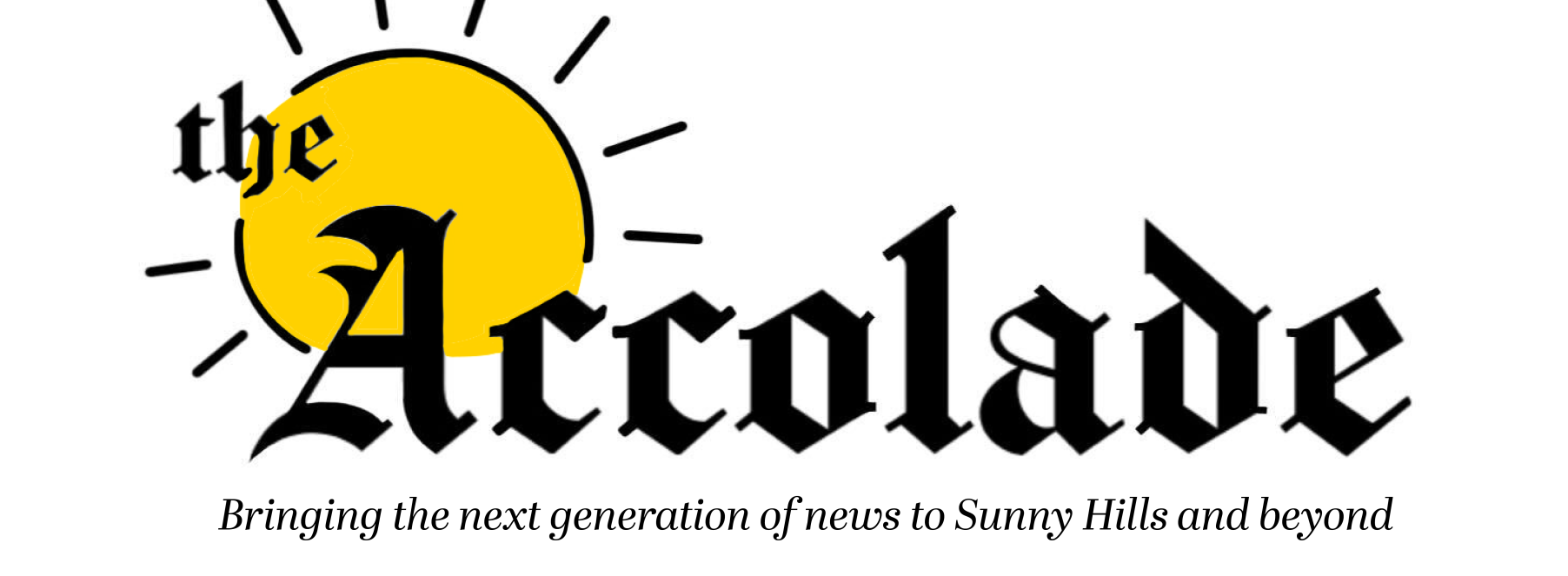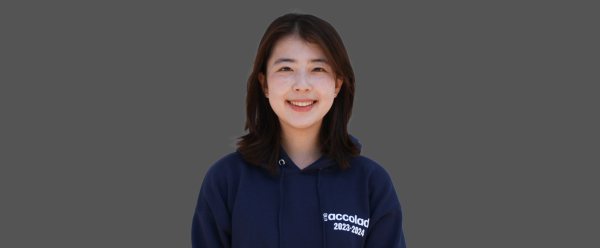As graduation rolls around the corner, I hear the same question being asked over and over again:
“What do you want for your graduation gift?”
Since freshman year, I’d envisioned myself saving up on my allowances to help my parents offset the cost of a new iPad after senior year. As college students are always on the move and continuously taking handwritten notes, I assumed it would be most convenient for me to carry around an iPad instead of bundles of notebook paper.
Now, as a Class of 2024 graduating senior, I begin to reconsider my senior present options after Apple’s release of its first virtual reality headset at the beginning of this year: the Apple Vision Pro.
Apple introduced its novel product, which the company calls spatial computing, June 2023 at its annual Worldwide Developers Conference and hinted at its release in early 2024.
Keeping up with the company’s initial schedule, the Apple Vision Pro went up for sale on Friday, Feb. 2, for $3,499. The Apple Vision Pro allows users to experience an immersive, infinite space using any app that is compatible with the new device, according to Apple.com.
I visited the Cerritos Mall Apple store on Sunday, May 5, for the free 30-minute demonstration of the device after reading of its availability on the company’s official website and was guided through a one-on-one experience with a specialist. Since I was slumped with college admissions season, I couldn’t find the right time to personally try out the demo and held irresistible excitement for this experience.
After scanning my face using my iPhone to find the correct band size, I put on the Apple Vision Pro and immediately felt its weight fall on my forehead. Throughout the entire session, I had to readjust the technology on my head to redistribute the weight.
The Apple instructor took me through the Photos app on the headset, which allowed me to view panoramic and spatial photos and videos. I looked around my surroundings in awe as the videos played in 3D, giving me an accurate sense of depth and distance of the subjects and background.
I played around with the interactive features on various apps, like drawing on Freeform and typing on Safari by connecting the Apple Vision Pro with a keyboard and trackpad.
It was a novel experience tapping my fingers and making eye contact with the virtual world to create landscapes and a personal desktop hovering in space. Since all of my hand gestures didn’t require a tangible controller, I nearly felt like I was controlling my next moves with my mind.
Despite my initial excitement of the product’s futuristic features, I quickly recognized its flaws and inefficiency.
Only about five minutes into wearing the headset, my eyes grew tired as I felt like I was staring into a computer screen inches away from my eyes. Though the outward-facing cameras on the device allowed me to interact with my real-life surroundings, I was still ultimately being shown a reflected screen without a break.
In addition, it was extremely uncomfortable to look directly at the apps, buttons and widgets to interact with them. This inconvenience took a toll when I tried typing, as I had to look at each individual letter before tapping my fingers to select it.
On my other devices, I tend to look somewhere else on my screen while instinctively clicking certain buttons to change my windows. Since the Apple Vision Pro, however, solely relies on eye tracking to spatially interact with the widgets, it was inconvenient for me to stop my flow and look directly at the widget.
During the 30-minute session, I realized the limited availability of compatible apps lessened the versatility of the headset. Many of the apps on the device were those I was already familiar with on my iPhone and MacBook Pro, like Pages, Keynote and Notes.
Several online reviews compared Apple’s spatial computing device with the Oculus Meta Quest headset. As an owner of the Oculus Meta Quest 2, which costs only $200, I found the biggest difference to lie in the functions of the two technologies.
While the Oculus Meta Quest 2 comes with two hand controllers, it serves mainly as a gaming device rather than for productive working like the Apple Vision Pro. The latter holds severe limitations in its gaming capabilities, so I found the former more useful for entertainment purposes.
Meanwhile, the newer Oculus Meta Quest 3 which costs $500 has many similar features with Apple’s headset, including the outward facing cameras, though it still comes with a physical controller. I would rather opt in for the Oculus Meta Quest 3 at its comparably cheaper price than the Apple Vision Pro, which functions as a more extravagant laptop.
Overall, the Apple Vision Pro consists of many unique features, especially with its Apple-specific apps that could optimize working performance if used properly. However, considering its price I would rather grow more comfortable with the devices I own now to perform the same functions.
Considering the fact I already own a virtual reality device, I don’t see the need for another one. Instead, I’ll hang on to the idea of asking my parents for the new iPad Pro, Apple’s first one in 18 months, for my graduation gift.