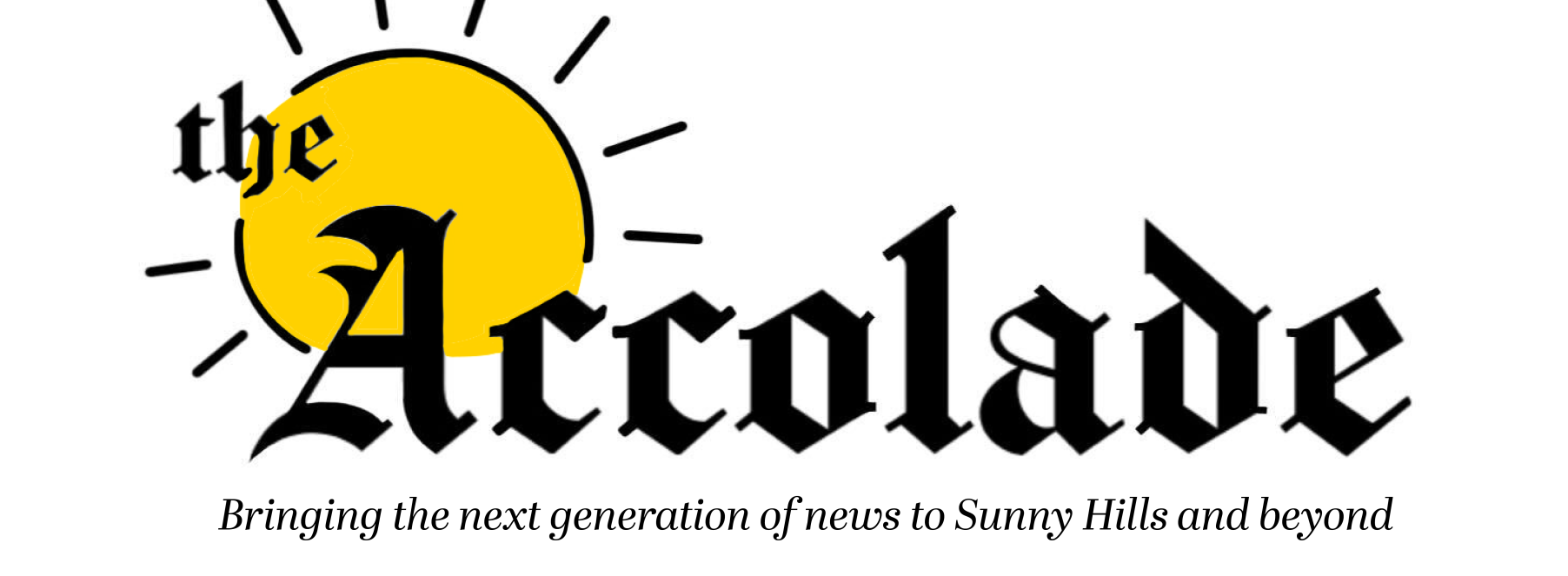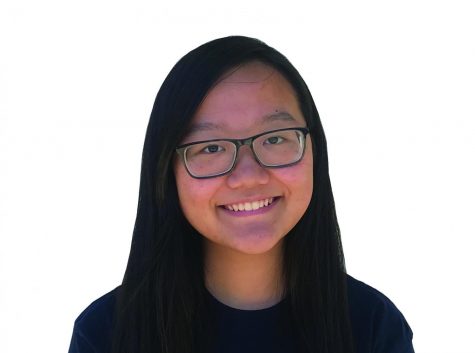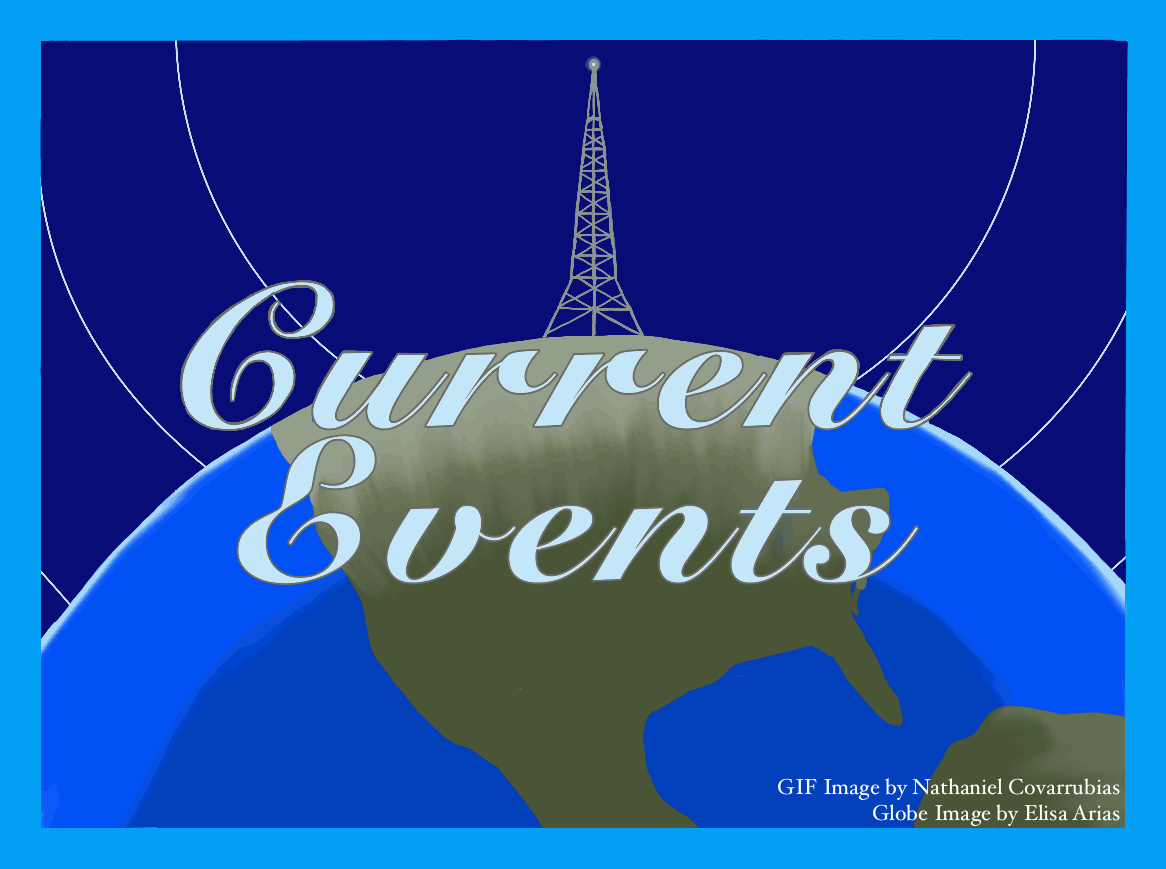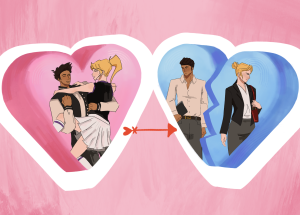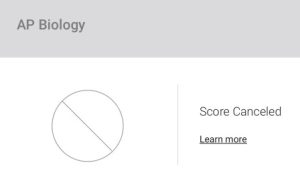Meeting out the differences: Google’s much simplified features top Zoom
September 5, 2020
Last semester, as our school suddenly transitioned into online learning in mid-March, only two of my seven teachers frequently used Zoom as their main form of video meetings with students. Of the others, three of them recorded their lessons and two utilized Google Meet to teach.
This surprised me because I originally thought Zoom was the preferred platform with its No.1 ranking in customer reviews. However, I found that some of Zoom’s features are not as favorable as what Google Meet has to offer.
The most notable drawback was the “Zoom bombing” that happened frequently last year. Some of our instructors were victims of these rude visitors, and a few of my teachers admitted that they avoided the virtual meeting platform for that reason.
Instead, they recorded their lessons ahead of time and posted them on Google Classroom or utilized Google Meet, which didn’t have a reputation of frequent unwanted visitors joining the meetings. Meet added a new security measure that doesn’t allow “meet bombers” to join a meeting unless a Google account is tied to the school or organization’s domain. Although a few Sunny Hills instructors did experience a Meet intruder, this addition ensures that any unexpected outsiders cannot enter the meeting room.
My mom, English teacher Jennifer Kim, even used this virtual meeting platform last semester for her online sessions, but it wasn’t the “Zoom bombers” she was worried about.
On the contrary, my mom found some features of Zoom to be favorable for her teaching style like the breakout rooms, but it was too difficult for her to navigate in the short period of time teachers were given to shift to distance learning in March.
Many of Zoom’s offerings promote participation in class — such as the breakout rooms — but enabling all these attributes beforehand and figuring out which aspects should be utilized in lessons was confusing for my mom. She preferred the simplicity of Google Meet, which allows files to be shared in the chats option without enabling extra settings. We tried to figure out the settings the day before school started this year, and she struggled to understand the breakout rooms and chatting features. Eventually, I told her there were some things even Zoom was lacking in, like the ability to monitor all breakout rooms at the same time.
As a student, I prefer Zoom, but I think it could be different for our less technologically experienced teachers. Although we don’t have to worry about calling without Zoom accounts, I’ve been on multiple Zoom calls that ended abruptly because of the 40-minute time limit for meetings whose hosts called without a paid Zoom account. Google Meet has a longer time with a full hour of video chatting with a school Google account without having to make another link.
Zoom Pro memberships, the accounts our teachers are provided, cost $14.99 per month and $149.90 for a year, according to Zoom’s website. In comparison, Google Meet Basic G Suite memberships are $6 a month and $72 for a year, according to the G Suite website; this makes it a significantly cheaper alternative to Zoom that essentially provides the same core functions that allow distance learning.
These are just some of the few features that push Google Meet ahead of Zoom. Although Zoom excels in aspects such as recording meetings, discrepancies like these between the two video conferencing applications can easily be solved with other digital tools frequently used in the classroom such as Screencastify. Not only that, but Google Meet incorporated its own recording feature in March that will be free for all users until Sept. 30. After that date, only hosts with membership can record meetings, according to Google.
Last semester, Google Meet had a closed caption feature that some of my teachers used for transcribing their lectures for students having trouble with audio or internet connection. Zoom didn’t have this feature, though it does now, and it became useful for me, especially because my Zoom crashes frequently when my brother and my mom are using it simultaneously to access their classes.
Thus, I don’t see why Zoom is taking the No. 1 spot when Google Meet provides a functional, simple and easy-to-understand program that can get the job done and help teachers adapt to distance learning. In turn, students will have a smoother, easier learning experience online.